To care for your cordless robotic pool cleaner’s battery, always follow the manufacturer’s instructions for charging and storing. Keep the battery in a cool, dry place, avoid overcharging or deep discharges, and disconnect it once fully charged. Regularly check contacts for dirt or corrosion, and replace the battery when performance declines. Proper maintenance and storage can extend your battery’s life, and if you learn more, you’ll keep your cleaner performing at its best.
Key Takeaways
- Use manufacturer-recommended chargers and avoid overcharging; unplug once the battery reaches full capacity.
- Store batteries in cool, dry places, fully charged, and separated from the cleaner during long-term storage.
- Regularly inspect battery contacts for corrosion and keep them clean and dry for optimal performance.
- Monitor battery health; replace if runtime shortens or charging becomes inconsistent.
- Avoid deep discharges and extreme temperatures to extend battery lifespan and maintain efficiency.
Understanding Your Battery Type and Specifications

Understanding your cordless robotic pool cleaner’s battery type and specifications is essential for peak performance and longevity. Battery chemistry determines how your battery stores and releases energy, affecting its lifespan and efficiency. Common chemistries include lithium-ion, nickel-metal hydride, and lead-acid, each with distinct characteristics. Knowing the battery chemistry helps you follow the proper care and maintenance routines. Additionally, voltage specifications indicate the power capacity of your battery, ensuring compatibility with your pool cleaner. Using a battery with incorrect voltage can damage the device or reduce its runtime. Always check the manufacturer’s labels or user manual to confirm the correct battery chemistry and voltage specifications. Proper battery storage practices are crucial to prevent capacity loss during periods of inactivity. Storing batteries in a cool, dry place can also help preserve their charge capacity over time. Being aware of battery performance indicators can help you identify when a replacement might be necessary, ensuring your cleaner operates efficiently. Regularly monitoring your battery’s condition and understanding battery safety precautions can also prevent potential hazards and extend its lifespan. This knowledge helps you optimize performance and extend the lifespan of your cordless robotic pool cleaner’s battery.
Proper Charging Techniques to Maximize Battery Life

To keep your pool cleaner running smoothly, it’s important to follow an ideal charging schedule. Charging your battery at the right times helps extend its lifespan and prevents damage. Just be sure to avoid overcharging, which can shorten your battery’s overall performance. Additionally, understanding the importance of battery technology can help you make informed decisions about maintenance and replacement. Regularly monitoring your battery’s condition and understanding glycolic acid benefits can also provide insights into how different modifications might impact battery performance and longevity. Being aware of dog breeds and their characteristics can help you select the best pet for your lifestyle, which is an essential consideration for many households. Staying updated on battery care tips and proper maintenance practices can further enhance your cordless robotic pool cleaner’s battery life and overall efficiency. Familiarizing yourself with Kia Tuning options can also provide insights into how different modifications might impact battery performance and longevity.
Optimal Charging Schedule
Maintaining the right charging schedule is essential for extending your cordless robotic pool cleaner’s battery life. To do this effectively, understand your battery’s chemistry and how charging cycles impact longevity. Avoid leaving it on charge constantly, as this can wear out the battery prematurely. Instead, aim to recharge when the battery drops to around 20-30%, and unplug once fully charged. Regular, moderate charging preserves battery health over time. Keep these tips in mind:
- Don’t overcharge or leave the cleaner plugged in when not in use
- Use the charger recommended by the manufacturer
- Charge in a cool, dry environment to prevent overheating
- Stick to a consistent schedule to avoid unnecessary charging cycles
- Being aware of battery chemistry can help you better understand optimal charging practices and prevent damage. Additionally, understanding battery management can further improve your maintenance routine and extend overall battery lifespan. Maintaining proper charge cycles is also crucial for preserving battery capacity over the long term. For optimal results, consider monitoring the state of charge regularly to avoid deep discharges that could harm the battery. Applying proper charge maintenance techniques can further enhance battery longevity and performance. Following these guidelines helps maximize your battery’s lifespan and performance.
Avoid Overcharging Risks
Overcharging your cordless robotic pool cleaner can critically shorten its battery life, so it’s essential to practice proper charging techniques. Never leave the battery plugged in beyond the full charge indicator, as overcharging causes stress and reduces capacity over time. Use the charger provided by the manufacturer to guarantee compatibility and avoid damage. Proper charging extends battery warranties by preventing early failure and saves you money in the long run. When the battery reaches the recommended charge level, disconnect it promptly. Additionally, consider battery recycling options when replacing old batteries to minimize environmental impact. Following these practices helps maintain ideal battery health, ensuring your pool cleaner performs effectively and lasts longer. Proper care and responsible disposal are key to maximizing your investment. Understanding battery management can further help in preserving your battery’s longevity, especially as battery health declines over time. Being aware of battery management and monitoring charging habits can also contribute to avoiding issues caused by improper charging.
Avoiding Overcharging and Deep Discharges

Avoiding overcharging and deep discharges is essential for prolonging the life of your cordless robotic pool cleaner’s battery. Overcharging can cause overheating and damage, while deep discharges strain the battery, reducing its capacity over time. To protect your investment, always unplug the charger once the battery reaches full capacity. Do not let the battery drain completely before recharging. Proper care also means adhering to your manufacturer’s battery warranty guidelines. When disposing of or recycling batteries, choose battery recycling programs to prevent environmental harm. Regularly monitoring your battery’s condition helps catch issues early. Additionally, battery maintenance practices, such as keeping batteries at optimal temperatures and avoiding exposure to extreme conditions, can further extend their lifespan. Remember, a well-maintained battery not only lasts longer but also ensures your pool remains clean and ready to use. Proper care is key to maximizing performance and sustainability.
Best Practices for Battery Storage When Not in Use

When you’re not using your robotic pool cleaner, proper battery storage is key to prolong its life. Make sure to store the battery in a cool, dry place and fully charge it beforehand. Also, avoid leaving it disconnected for long periods to prevent unnecessary degradation.
Store in Cool, Dry Place
Storing your cordless robotic pool cleaner’s battery in a cool, dry place helps maintain its performance and prolongs its lifespan. Proper temperature management prevents the battery from overheating or freezing, which can damage internal components. Keep it away from direct sunlight and humidity to avoid corrosion and degradation. When storing, consider these tips:
- Avoid extreme temperatures—aim for a stable, moderate environment.
- Keep the battery in a well-ventilated area to prevent moisture buildup.
- Remember to recycle your old batteries responsibly, following local battery recycling guidelines.
- Store the battery separately from the cleaner if not used for extended periods to minimize discharge risks.
Fully Charge Before Storage
Before storing your cordless robotic pool cleaner’s battery for an extended period, it’s essential to fully charge it. Properly charging ensures the battery chemistry remains stable, reducing the risk of capacity loss over time. A fully charged battery minimizes the number of charging cycles needed when you resume use, extending its lifespan. Avoid leaving it partially charged, as this can damage the battery or cause deep discharge. Here’s a quick reminder:
| Fully Charged | Partially Charged |
|---|---|
| Maintains battery health | Accelerates capacity loss |
| Minimizes wear on battery chemistry | Increases degradation risk |
| Ensures readiness for use | Reduces lifespan |
Always check the manufacturer’s recommended charge level before storage to maximize your battery’s longevity.
Avoid Long-Term Disconnection
Leaving your cordless robotic pool cleaner disconnected for extended periods can harm the battery’s overall health. Long-term disconnection interrupts regular battery calibration, leading to reduced capacity and shorter run times when you need it most. To avoid these issues, don’t leave the battery disconnected for too long. Instead, keep it slightly charged and stored in a cool, dry place. Regularly reconnect and use the cleaner to maintain proper battery calibration. If you won’t use it for a while, follow these tips:
- Charge the battery to about 50-70% before storage
- Reconnect it every few weeks to keep it active
- Store in a cool, shaded spot
- Avoid extreme temperatures that can damage the battery
Maintaining Battery Contacts and Connections
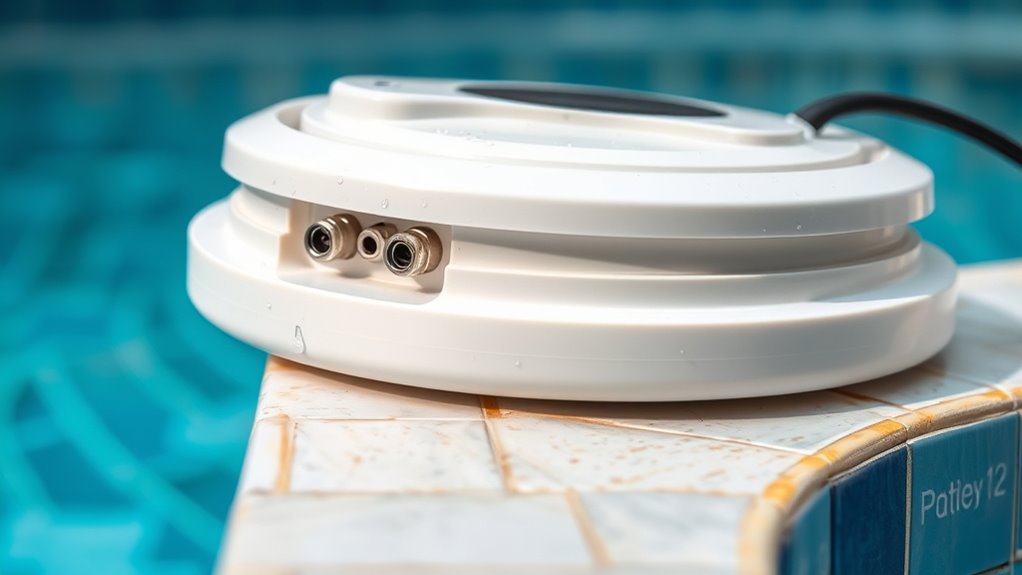
Regularly inspecting and cleaning the battery contacts and connections helps guarantee your robotic pool cleaner operates smoothly. Start by checking for signs of corrosion, which can hinder electrical flow and reduce battery performance. To prevent corrosion, keep contacts dry and clean using a soft cloth or a brush. During contact inspection, look for any dirt, debris, or buildup that could interfere with the connection. If you notice corrosion or grime, gently clean the contacts with a mixture of water and a small amount of vinegar or a specialized contact cleaner. Ensure that all connections are firm and secure before each use. Proper maintenance of contacts and connections not only extends battery life but also ensures your cleaner runs efficiently every time.
Recognizing Signs of Battery Wear and When to Replace

As your cordless robotic pool cleaner ages, its battery will show signs of wear that can affect performance. You might notice a decline in battery capacity, leading to shorter cleaning cycles or longer recharge times. If your cleaner isn’t holding a charge like it used to, it could be time for a replacement. Keep an eye on charger compatibility; using the wrong charger can accelerate battery wear. Here are signs to watch for:
- Reduced runtime during cleaning sessions
- Longer charging times than usual
- Difficulty maintaining a full charge
- The battery no longer holds a charge after multiple cycles
If these signs persist, replacing the battery guarantees your pool cleaner functions at its best and safely. Regularly monitoring these indicators helps prevent unexpected breakdowns.
Environmental Factors Affecting Battery Performance

Environmental conditions play a significant role in how well your robotic pool cleaner’s battery performs over time. Solar interference can cause overheating or uneven charging, reducing battery efficiency. Temperature fluctuations, especially extreme heat or cold, accelerate battery degradation by stressing its chemical components. To protect your battery, avoid exposing it to direct sunlight for extended periods, and store the cleaner in a shaded, temperature-controlled area when not in use. Consider the following factors:
| Environmental Factor | Effect on Battery | Best Practice |
|---|---|---|
| Solar interference | Overheating, damage | Keep out of direct sunlight |
| Temperature fluctuations | Rapid wear, capacity loss | Store indoors in stable conditions |
| Humidity | Corrosion, short circuits | Keep in dry, ventilated space |
| Water exposure | Damage, corrosion | Avoid submersion or wet environments |
| UV exposure | Material degradation | Store away from UV rays |
Tips for Extending Overall Battery Lifespan

To maximize your robotic pool cleaner’s battery lifespan, implementing proper maintenance practices is essential. Understanding battery chemistry and managing charging cycles can considerably extend its life. Avoid letting the battery fully drain frequently, as deep discharges shorten lifespan. Instead, charge it often, but don’t overdo it—stopping at about 80% helps preserve battery health. Keep the battery at moderate temperatures; extreme heat or cold can damage it. Additionally, use the charger recommended by the manufacturer to ensure ideal charging cycles.
- Charge the battery before it completely drains
- Store the cleaner in a cool, dry place when not in use
- Avoid overcharging beyond the recommended time
- Regularly check for signs of battery degradation
Frequently Asked Questions
Can I Use a Third-Party Charger for My Robotic Pool Cleaner?
You might wonder if you can use a third-party charger for your robotic pool cleaner, but it’s best to prioritize charger compatibility and third-party safety. Using an incompatible charger could damage your device or pose safety risks. Always check if the third-party charger matches the original’s specifications and is certified safe. For best results and safety, stick with the manufacturer’s charger or a recommended alternative.
How Often Should I Replace the Battery in My Device?
You might wonder how often you should replace the battery in your device. Typically, the replacement frequency depends on the battery lifespan, which usually lasts around 2 to 3 years with proper care. Keep an eye on performance; if your device starts losing power or takes longer to charge, it’s time for a replacement. Regularly maintaining the battery can extend its lifespan and guarantee peak device performance.
What Temperature Ranges Are Safe for Battery Storage?
Storing batteries safely safeguards their strength and longevity. Stick to storage guidelines by keeping your battery within a safe temperature range—typically between 32°F and 77°F (0°C and 25°C). Temperatures outside this range can cause damage or deterioration. Proper battery maintenance includes monitoring storage conditions, avoiding extreme heat or cold, and ensuring batteries are stored in a cool, dry place to preserve their power and prolong their life.
Is It Okay to Leave the Battery Partially Charged Between Uses?
It’s okay to leave the battery partially charged between uses, as it can help maintain battery longevity. Avoid fully discharging or keeping it constantly at 100% to prevent capacity loss. Your best charging habits include charging the battery to around 50-80% if you’re not using the cleaner for a while. This balance supports ideal battery health and ensures your cordless robotic pool cleaner stays ready when you need it.
How Do I Dispose of Old or Damaged Batteries Safely?
You should dispose of old or damaged batteries safely by taking them to a battery recycling center. Never throw them in regular trash, as they are considered hazardous waste and can cause environmental damage or fires. Check local regulations for proper disposal methods, and always handle batteries carefully to prevent leaks or injuries. Proper battery recycling assists in protecting the environment and ensures safe disposal of hazardous waste.
Conclusion
By caring for your robotic pool cleaner’s battery, you might believe it lasts forever. But, in reality, even the best batteries wear out over time—like anything worth maintaining. Think of your battery as a loyal friend: it gives you great service when treated right, yet neglect will lead to early failure. Keep up with proper care, and you’ll enjoy a cleaner pool and longer battery life, proving that diligent maintenance truly pays off.










