If your smart pool system is acting up, start by resetting the controller—either by pressing the reset button or power cycling it. Check your sensors for damage or dirt, and replace them if needed. Guarantee your Wi-Fi signal is strong by optimizing router placement and restarting it regularly. Update your automation software to the latest version and verify pump and skimmer functionality. For more simple yet effective tips, keep exploring these quick fixes to get your pool back in shape.
Key Takeaways
- Reset the system by power cycling or using the reset button to clear glitches and restore factory settings.
- Check sensors for damage or debris; replace faulty sensors to ensure accurate readings.
- Improve Wi-Fi signal strength by relocating your router and minimizing interference for stable connectivity.
- Update automation software regularly to fix bugs and enhance system stability.
- Inspect and clear pump and skimmer obstructions to prevent malfunction and maintain proper water circulation.
Resetting Your Pool System for a Fresh Start

If your pool system has been acting up or you simply want to start fresh, resetting it can solve many common issues. To do this, locate the reset button or power cycle the unit. Many systems have a dedicated reset switch—press and hold it for about 10 seconds. If your pool controller lacks a reset button, turn off the power supply at the circuit breaker, wait 30 seconds, then turn it back on. This process clears temporary glitches and restores factory settings, often fixing connectivity or control problems. Make sure to review your system’s manual for specific instructions, as reset procedures can vary. Resetting is a quick step to troubleshoot issues before diving into more complex repairs. Additionally, consulting your system’s user manual can provide tailored instructions for your specific setup.
Checking and Replacing Faulty Sensors
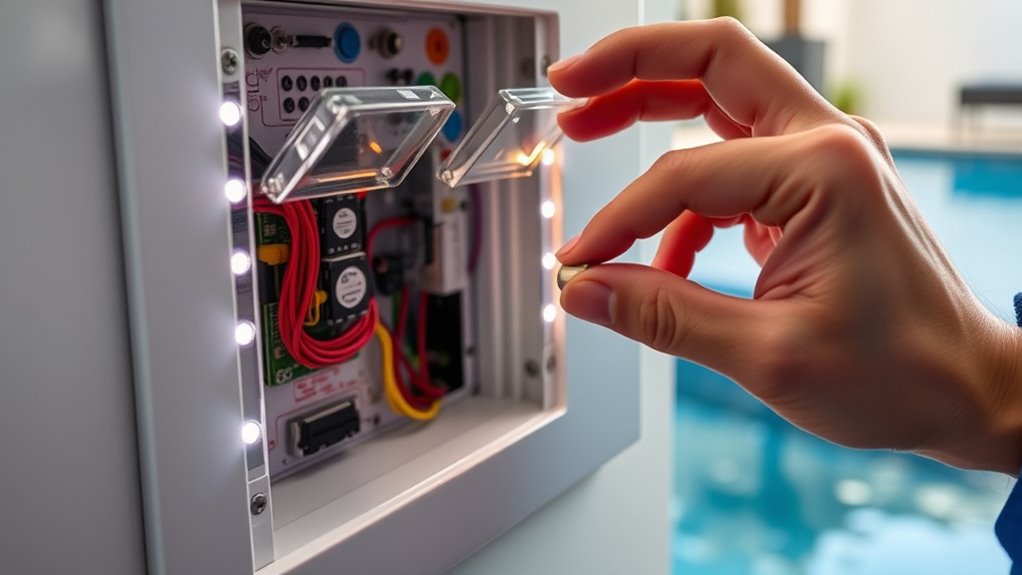
Are faulty sensors causing your pool system to behave unpredictably? First, locate the sensors—usually found near the pool’s filtration system, skimmers, or plumbing lines. Check for visible damage like cracks, corrosion, or debris blocking the sensors. Use a multimeter to test their electrical resistance, comparing readings to the manufacturer’s specifications. If a sensor isn’t responding correctly, it’s likely faulty. To replace it, disconnect the wiring carefully, remove the old sensor, and install the new one securely. Make sure connections are tight to prevent future malfunctions. Once replaced, turn your system back on and monitor its behavior. If issues persist, double-check the connections or consider consulting a professional for further diagnosis. Proper sensor maintenance ensures your system runs smoothly, especially as AI-driven diagnostics become more common in system troubleshooting.
Ensuring Proper Wi-Fi Connectivity and Signal Strength

A strong Wi-Fi connection is essential for reliable pool automation control. If your system isn’t responding or behaves erratically, check your signal strength first. Place your router closer to the automation equipment or eliminate obstacles like thick walls and metal objects that weaken signals. Use a Wi-Fi analyzer app to identify dead zones or weak spots in your coverage. Consider upgrading to a dual-band router that supports both 2.4 GHz and 5 GHz frequencies, ensuring better stability for your smart pool devices. Avoid overcrowding your network with multiple devices during critical control periods. Regularly restart your router to refresh the connection. Maintaining a robust Wi-Fi signal minimizes glitches and keeps your automation system running smoothly, giving you peace of mind during pool season. Studies indicate that Wi-Fi signal quality directly impacts the performance of smart home systems, including pool automation.
Resetting and Updating Your Automation Software

Regularly resetting and updating your automation software is key to maintaining a reliable pool control system. Software updates fix bugs, patch security vulnerabilities, and improve overall performance. To reset your system, power it down completely, wait a few seconds, then restart it. This simple step can resolve minor glitches and refresh connections. When an update becomes available, follow your manufacturer’s instructions to install it promptly. Updates often include new features and stability enhancements that keep your automation running smoothly. Make a habit of checking for updates weekly or monthly, depending on your system’s needs. Keeping your software current prevents potential issues and ensures your pool operates efficiently with minimal interruptions. Consistent resets and updates form the foundation of a trouble-free smart pool experience. Additionally, understanding your pool terminology can help you troubleshoot and communicate more effectively with service professionals.
Troubleshooting Pump and Skimmer Malfunctions

When your pool pump or skimmer isn’t functioning properly, quick troubleshooting can save you time and prevent further issues. First, check for clogs or debris blocking the skimmer basket or pump inlet. Clear out any leaves, dirt, or obstructions that could restrict flow. Next, inspect the pump lid and lid seal for leaks or cracks, ensuring everything is sealed tightly. Finally, verify the valve positions, making sure your valves are set correctly for circulation. Visualize these steps as you:
- Remove debris like leaves that clog the skimmer
- Tighten or replace a cracked pump lid
- Adjust valves to optimize water flow
- Consider checking for juice extraction from oranges if you’re also interested in health benefits and detox options to maintain overall wellness
Addressing these common issues swiftly keeps your pool running smoothly and reduces the chance of costly repairs down the line.
Frequently Asked Questions
How Often Should I Perform Routine Maintenance on My Automation System?
You should perform routine maintenance on your automation system every three to six months. Regularly check for software updates, clean the control panels, and inspect wiring for damage. Test all functions to guarantee everything operates smoothly. Keeping up with maintenance prevents glitches, extends the system’s lifespan, and ensures your pool automation runs efficiently. If you notice issues, address them promptly to avoid bigger problems down the line.
Can Software Updates Cause Temporary Glitches or Downtime?
They say “a stitch in time saves nine,” and software updates can cause temporary glitches or downtime. When you update your automation system, bugs or compatibility issues might surface briefly. To minimize disruption, schedule updates during low-usage hours, back up your settings first, and keep your system’s support contacts handy. Usually, these glitches resolve quickly, so stay patient and proactive—your smart pool will be back to perfect in no time.
What Safety Precautions Should I Take During System Resets?
When resetting your system, you should first turn off all power sources to prevent electrical hazards. Wear insulated gloves and safety goggles for protection. Make certain the area is dry and clear of obstructions. Follow the manufacturer’s reset instructions carefully, and avoid forcing any buttons. After the reset, double-check connections before turning the system back on to guarantee everything is safe and functioning correctly.
Are There Specific Signs Indicating Sensor Failure Besides Error Codes?
A stitch in time saves nine, so watch for signs beyond error codes indicating sensor failure. You might notice inconsistent readings, such as fluctuating temperature or pH levels, or sluggish system responses. If your automation behaves erratically or reacts unpredictably, it’s a sign the sensor might be compromised. Trust your instincts and investigate these anomalies promptly, as early detection can prevent more serious system issues down the line.
How Do I Prevent Wi-Fi Interference From Affecting My Pool Automation?
To prevent Wi-Fi interference from affecting your pool automation, keep your router away from metal objects, thick walls, and other electronics that cause signal disruption. Use a dedicated network for your smart devices, and consider upgrading to a dual-band router with 5 GHz support for better stability. Regularly update your device firmware and restart your router to maintain a strong, interference-free connection.
Conclusion
Think of these quick fixes as your pool’s first aid kit—they’ll get things running smoothly again. Just like a seasoned mechanic, you can troubleshoot common glitches with confidence. So, don’t let automation headaches turn your swim into a chore. With a few simple steps, you’ll have your pool system back in shape, sparkling like a diamond. Plunge in with ease, knowing you’ve got the tools to fix the issues and enjoy your perfect pool day.










