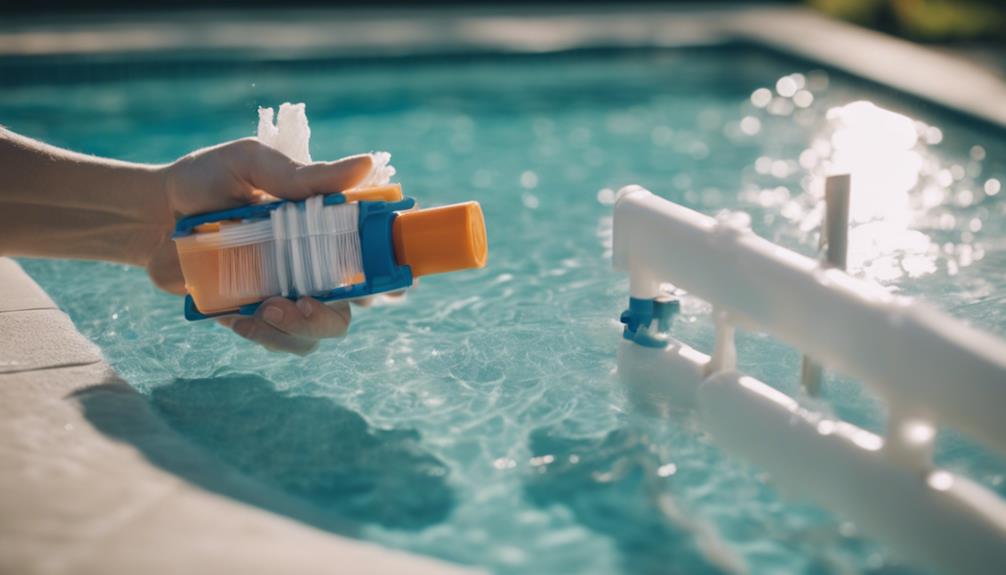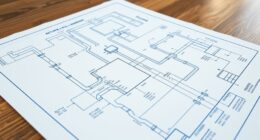To clean and store your robotic pool cleaner, first gather supplies like brushes, a soft cloth, and storage containers. Remove the cleaner from the water carefully, disconnecting and supporting it as you lift. Clear debris, rinse and clean the filter, and wipe down the exterior. make certain it’s completely dry before storing in a cool, dry place away from sunlight. For more tips on maintenance and troubleshooting, keep going—you’re about to learn how to keep your cleaner in top shape.
Key Takeaways
- Remove the cleaner from the pool, support it securely, and drain excess water before cleaning.
- Clean filters, brushes, and intake areas thoroughly to prevent clogs and maintain optimal performance.
- Wipe down the exterior with a damp cloth, inspect for damage, and dry all parts completely before storage.
- Store in a cool, dry, sheltered place away from sunlight, ensuring the device is fully dry to prevent corrosion.
- Regularly maintain the device by cleaning components, checking for damage, and properly charging batteries before storage.
Gathering Necessary Cleaning Supplies and Equipment

Before you begin cleaning your robotic pool cleaner, it’s important to gather all the necessary supplies and equipment. Start with cleaning brushes, which help loosen dirt and debris from the cleaner’s brushes and filters. You’ll also need a set of storage containers to keep small parts organized and prevent loss. Make sure you have a soft cloth or sponge for wiping down the exterior. It’s helpful to have a bucket of clean water for rinsing components. Additionally, gather any tools specified in your manufacturer’s instructions, like screwdrivers or replacement filters. Having everything ready guarantees you won’t have to stop midway or search for supplies, making the cleaning process smoother and more efficient. Proper preparation sets the stage for a thorough, hassle-free cleaning session.
Removing the Robotic Cleaner From the Pool

Before removing your robotic pool cleaner, make sure it’s powered off and unplugged to guarantee safety. Next, detach it from the pool wall and carefully lift it out of the water. Taking these steps helps prevent damage and prepares the cleaner for cleaning and storage.
Power Off and Unplug
Once your robotic pool cleaner has finished its cleaning cycle, you should power it down and unplug it to guarantee safety. Turning off the device prevents accidental activation and reduces electrical hazards. Always ensure the power switch is in the off position before unplugging. This step is crucial for power safety, protecting you from potential shocks. Additionally, check that the power source matches your device’s compatibility requirements to avoid electrical issues. Unplugging the unit promptly minimizes the risk of damage caused by power surges or moisture. Handling the cleaner carefully during this process is important, especially if the cord or plug appears damaged. By following these steps, you promote safe operation and prolong the lifespan of your robotic pool cleaner. Incorporating proper storage practices can also help maintain the device’s internal components and ensure optimal performance over time. Regular inspections and avoiding exposure to extreme conditions further support the device’s longevity.
Detach From Pool Wall
After powering down and unplugging your robotic pool cleaner, it’s time to detach it from the pool wall. Gently release the robotic attachment from its mounting point, ensuring you don’t force or pull too hard. Most models have a quick-release mechanism or clips that allow for easy pool wall removal. Carefully lift the cleaner away from the wall, keeping a firm grip to prevent it from slipping back into the water. Make sure to support the device as you detach it to avoid accidental drops. Once free, check the attachment points for any debris or buildup that could hinder future removal. Properly detaching your robotic cleaner from the pool wall helps prevent damage and prepares it for cleaning and storage. Remember to inspect the connection points regularly for any signs of wear or damage to ensure optimal performance. Regular maintenance and proper handling can extend the lifespan of your robotic pool cleaner and keep it functioning effectively. Additionally, inspecting the waterproof seals can prevent leaks and ensure safe operation during cleaning. Also, reviewing the manufacturer’s instructions can provide specific guidance for your model. Incorporating routine inspection and cleaning practices can further enhance the durability and efficiency of your robotic cleaner.
Remove From Water
Are you ready to remove your robotic pool cleaner from the water? Start by turning off the unit and unplugging it from the power source. For pool water removal, gently lift the robotic cleaner from the pool, supporting its weight to prevent damage. During robotic cleaner extraction, keep a firm grip and avoid pulling on the cords or cables. Once out of the water, place the cleaner on a flat surface to drain excess water. This step helps prevent mold and prolongs its lifespan. Be sure to shake off excess water and remove any debris caught in the brushes or filters. Proper removal guarantees your robotic pool cleaner stays in great condition and is ready for cleaning or storage. Additionally, inspecting the hardware components regularly ensures optimal performance and longevity. To enhance its lifespan, consider cleaning the hydrocolloid material and checking for any signs of wear or damage. Performing routine system checks can help identify potential issues before they lead to breakdowns. Maintaining a digital-friendly environment at home can also help in troubleshooting and managing your pool equipment more effectively.
Clearing Debris and Cleaning the Filter

Start by removing any surface debris from your robotic cleaner to keep it working efficiently. Next, rinse and clean the filter thoroughly to prevent clogs, and check for any blockages in the intake area. Doing this regularly guarantees your cleaner runs smoothly and lasts longer. Additionally, inspect the filter maintenance procedures to ensure optimal performance and prevent buildup. Regular air quality practices such as patience and attention can also be applied to maintaining your cleaner, ensuring it operates at peak efficiency. Proper gadget care can extend the lifespan of your robotic pool cleaner and keep it functioning effectively.
Remove Surface Debris
Have you checked your robotic pool cleaner for surface debris lately? Surface contamination can quickly build up, reducing its efficiency. To guarantee peak performance, start by removing any debris collected on the cleaner’s surface. Debris removal is essential to prevent clogs and maintain smooth operation. Use a soft brush or cloth to gently wipe away leaves, insects, or other floating debris. Pay close attention to the brushes and wheels, as debris can get stuck there. Regularly clearing surface debris not only improves cleaning efficiency but also prolongs your cleaner’s lifespan. Keep an eye on the surface, especially after storms or heavy use, to maintain a clean, debris-free pool and ensure your robotic cleaner works effectively during every cycle. Additionally, understanding home heating solutions can be useful when considering energy-efficient ways to maintain your pool environment or other household systems. Being aware of energy-efficient equipment options can help you reduce overall operational costs and support eco-friendly practices.
Rinse and Clean Filter
Rinsing and cleaning the filter is essential for maintaining your robotic pool cleaner’s ideal performance. Proper filter maintenance ensures debris removal is effective, preventing clogs and preserving suction power. First, remove the filter from your cleaner and rinse it thoroughly with a hose. Use a soft brush if needed to dislodge stubborn debris. Regular cleaning prevents buildup that can hinder operation. To help you stay organized, here’s a quick reference:
| Step | Action | Tips |
|---|---|---|
| Remove the filter | Take out from the cleaner | Handle gently to avoid damage |
| Rinse thoroughly | Use a garden hose or pressure | Avoid using harsh chemicals |
| Brush off debris | Use a soft brush | Focus on crevices |
| Inspect for damage | Check for tears or clogs | Replace if damaged |
| Reinstall the filter | Secure back into the cleaner | Ensure proper fit |
Inspect for Blockages
Ever wondered how to guarantee your robotic pool cleaner operates without interruptions? Regularly inspecting for blockages is key to blockage prevention and smooth operation. Check the intake vents, brushes, and wheels for debris that could hinder performance. Remove any leaves, hair, or dirt lodged inside the filter or suction pathways. A clogged filter can cause the cleaner to work harder, reducing its lifespan. Additionally, monitoring AI-driven security systems can help identify potential threats to your smart home devices. To ensure ideal debris removal, consider these steps:
- Detach and clean the filter thoroughly
- Clear debris from brushes and wheels
- Examine the vacuum inlet for obstructions
- Confirm there’s no tangled debris around moving parts
Performing these checks keeps your cleaner running efficiently, prevents unnecessary strain, and prolongs its lifespan. Regular inspections are simple but essential for maintaining peak performance and avoiding costly repairs.
Wiping Down the Exterior and Inspecting for Damage

Before storing your robotic pool cleaner, it’s vital to wipe down its exterior thoroughly. This step ensures proper exterior maintenance and helps you spot any damage. Use a damp cloth to remove dirt, algae, or debris. While cleaning, inspect for cracks, loose parts, or signs of wear. Check the cable and wheels for damage or fraying. Here’s a quick damage inspection checklist:
| Area | What to Look For | Action Needed |
|---|---|---|
| Outer shell | Cracks, chips | Repair or replace if needed |
| Wheels and brushes | Wear, damage | Replace if worn out |
| Power cord | Fraying, cuts | Repair or replace |
| Connectors | Corrosion, looseness | Clean and tighten |
Performing this damage inspection helps maintain your cleaner’s performance and prolongs its lifespan.
Drying the Device and Preparing for Storage

Once you’ve finished inspecting your robotic pool cleaner, it’s vital to dry it thoroughly to prevent water spots, corrosion, and mold growth. Proper moisture removal guarantees your device stays in top condition and is ready for long-term storage. Use a soft cloth or towel to wipe down all surfaces and reach into crevices where water may hide. Pay special attention to the brushes, cables, and filters. To optimize your storage environment, consider these steps:
- Remove any remaining water from accessible parts
- Allow the device to air dry completely in a well-ventilated area
- Store in a cool, dry location away from direct sunlight
- Confirm the device is fully dry before sealing or covering
Taking these precautions helps prevent damage and keeps your robotic cleaner ready for next season.
Choosing the Ideal Storage Location

Choosing the right storage location is essential to keeping your robotic pool cleaner in ideal condition. Whether you opt for indoor storage or outdoor placement, guarantee the area is dry, cool, and protected from harsh weather. Indoor storage shields the device from UV rays and temperature fluctuations, prolonging its lifespan. Outdoor placement requires a shaded, sheltered spot to prevent sun damage and debris accumulation. Consider the following options:
| Indoor Storage | Outdoor Placement | Key Considerations |
|---|---|---|
| Garage or shed | Covered patio | Avoid direct sunlight |
| Climate-controlled | Shade under deck | Keep dry and ventilated |
| Closet | Sheltered corner | Prevent exposure to elements |
Tips for Regular Maintenance and Troubleshooting

Regular maintenance is key to keeping your robotic pool cleaner functioning efficiently and extending its lifespan. To do this, regularly check the battery for proper battery maintenance—ensure it’s charged but not overcharged, and store it in a cool, dry place. Keep the brushes and filters clean to prevent clogs. Stay updated with the latest software updates, which often include bug fixes and performance improvements. Troubleshoot common issues, like the cleaner not moving or missing spots, by inspecting the wheels and sensors. Additionally, monitor the power cord for any damage. Performing these simple tasks regularly helps prevent breakdowns and guarantees smooth operation.
- Clean filters and brushes frequently
- Charge the battery properly
- Update software as needed
- Inspect for physical damage
Frequently Asked Questions
How Often Should I Clean My Robotic Pool Cleaner?
You should clean your robotic pool cleaner based on its maintenance schedule and cleaning frequency, which depends on your pool’s usage and debris levels. Generally, it’s best to inspect and clean the filter after every few uses or weekly, especially during heavy debris seasons. Regular maintenance ensures peak performance and longevity, so stay proactive. Adjust your cleaning routine as needed to keep your cleaner running smoothly and your pool sparkling.
Can I Leave the Cleaner in the Pool Overnight?
Imagine the moonlight reflecting gently on your tranquil pool, inviting you to relax. Leaving your robotic pool cleaner in overnight might seem convenient, but it can disrupt the chemical balance and cause wear on pool accessories. For ideal performance and longevity, it’s best to remove and clean your cleaner after use. This keeps your pool pristine, safe, and ready for your next swim, ensuring every dip feels invigorating and effortless.
What Safety Precautions Should I Follow During Cleaning?
During cleaning, you should prioritize electrical safety by unplugging the cleaner before handling. Wear gloves to protect your skin from chemicals used in cleaning solutions, and avoid mixing chemicals to prevent dangerous reactions. Keep the cleaner away from water sources and make sure your hands are dry when working with electrical components. Following these precautions helps prevent accidents and keeps you safe while maintaining your robotic pool cleaner.
How Do I Troubleshoot Common Robotic Cleaner Malfunctions?
If you face robotic cleaner issues, start troubleshooting with these tips. Check the power supply and make certain the unit is properly plugged in. Inspect the brushes and wheels for debris, and clean them if needed. Look for tangled cords or obstructions that might block movement. Reset the device if necessary. These troubleshooting tips help resolve common robotic cleaner malfunctions quickly, keeping your pool spotless and your device functioning smoothly.
Is It Necessary to Replace Parts Regularly?
You might think replacement parts are needed only when something breaks, but regular maintenance schedules suggest otherwise. It’s advisable to check components like brushes and filters periodically, as wear and tear can impact performance. Replacing parts proactively can extend your robotic pool cleaner’s lifespan and save you money in the long run. So, yes, routine replacement parts are essential, ensuring your cleaner stays efficient and trouble-free.
Conclusion
By following these simple steps, you’ll keep your robotic pool cleaner in tip-top shape, ready for your next swim. Regular cleaning and proper storage prevent breakdowns and extend its lifespan—think of it as giving your trusty sidekick a well-deserved rest after a day’s adventure. Remember, even in the age of robots, a little TLC goes a long way. So, treat your cleaner like the noble steed it is, and enjoy crystal-clear waters all season long.